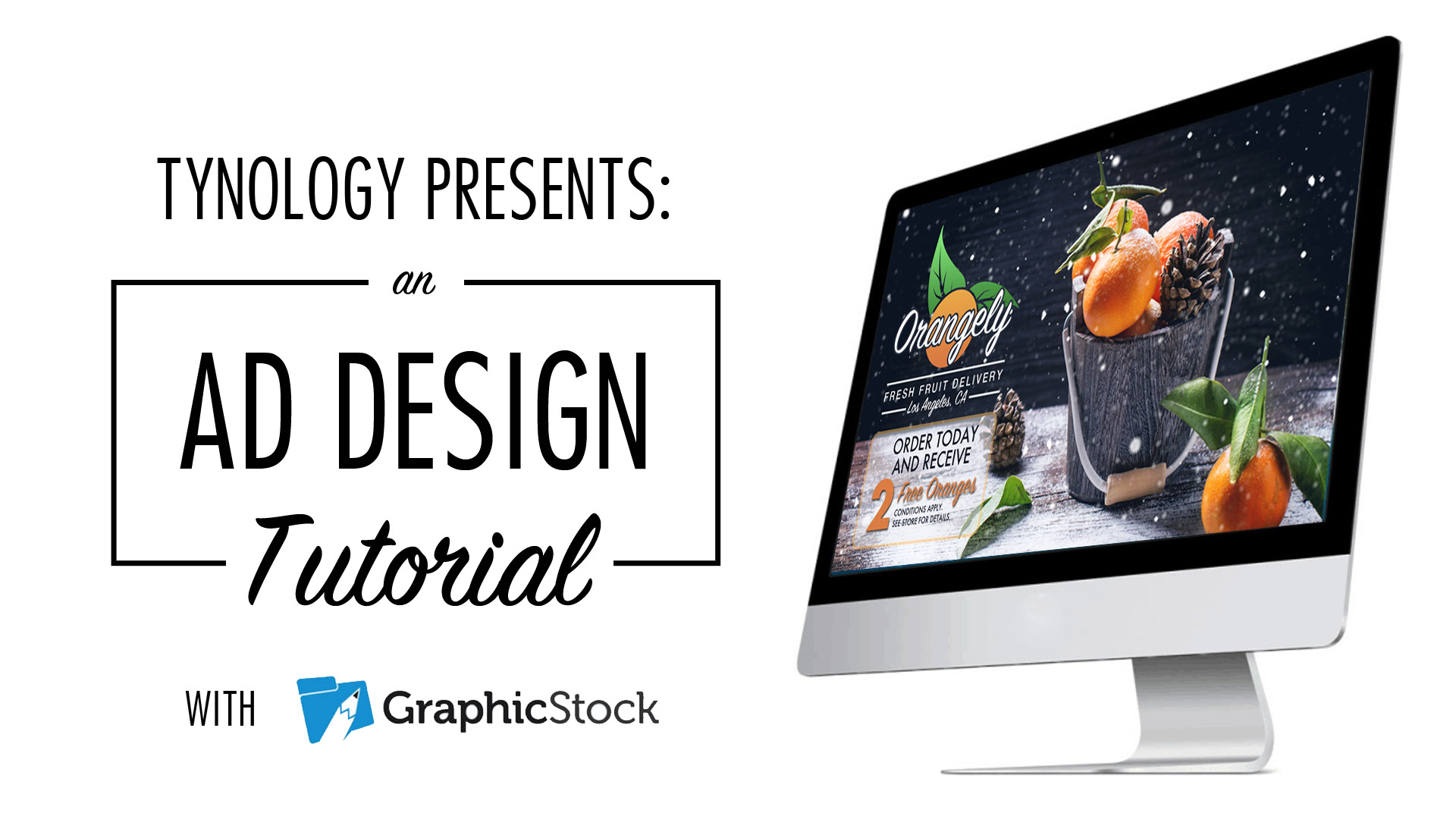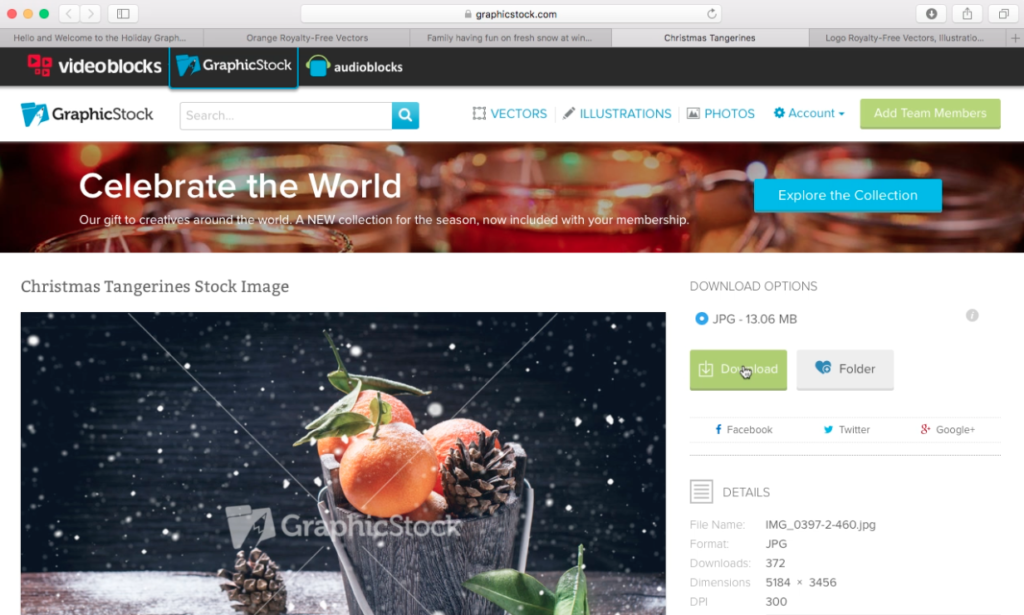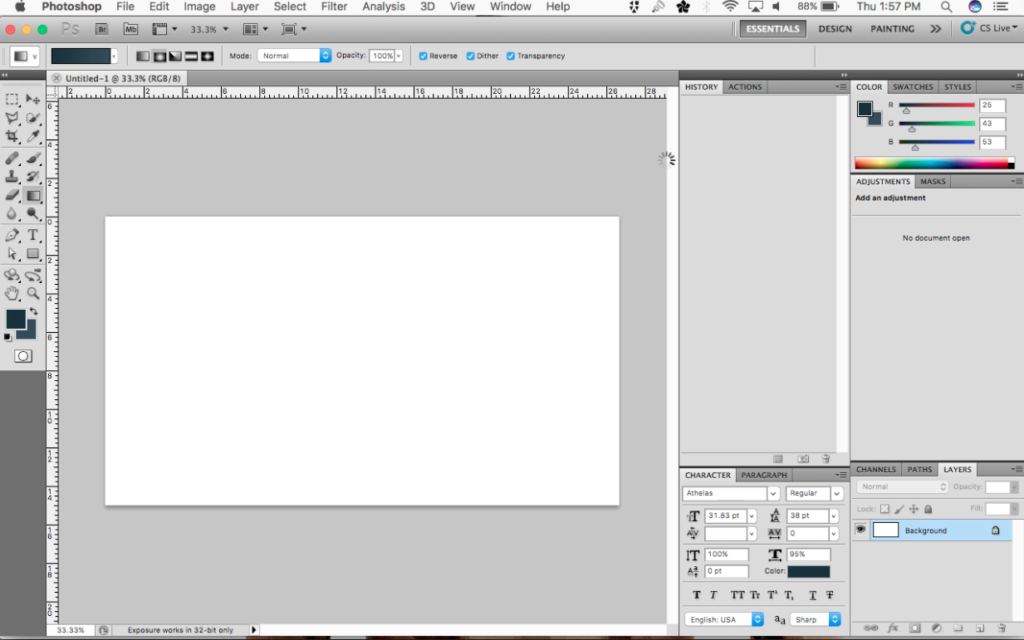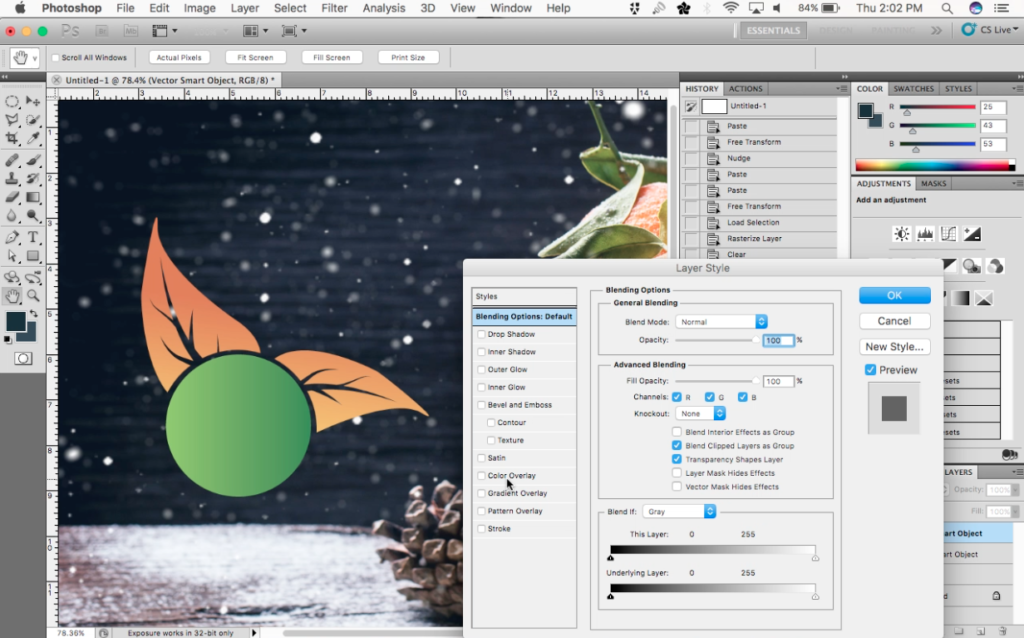If you know me personally, you know that I’ve been involved in graphic design for over 15 years, but more specifically, I’ve been in charge of design and creative direction for one of the largest print media companies in San Diego before focusing on Tynology. This meant ad designs, magazine layouts, websites, CSMs, etc.
Today, I’m partnering with GraphicStock to give a quick tutorial on how I would normally spec design an ad (or design a concept ad for a new client). I’ll explain more below, but GraphicStock is offering a free 7 day trial to download images and graphics, get on it!
For this tutorial, I first started by browsing through GraphicStock for some festive holiday photos. I found a beautiful photo of oranges in a bucket with snow falling around it. I decided that my fictitious company would be called “Orangely” and would be a fresh fruit delivery service in Los Angeles.
Browsing through GraphicStock made it simple to stir my creativity immediately. Within minutes, I had a plan for my new fake company and a layout plan based on this excellent stock photo.
I opened up Photoshop and created a new file. For demonstration’s sake, I left the resolution at 72dpi and set the file size to 1920×1080 (basically a 1080p resolution screen and full size). One note: if you’re designing for print, you’ll want to set your file to 300dpi at the required size, so that there’s no pixilation at full size. Luckily, GraphicStock photos are all ultra-high resolution so you’ll always have more than enough resolution no matter your project. Notice in the video below how much I have to shrink the file to make it fit my ad’s 1080p resolution.
I dropped in the stock photo I saved from GraphicStock and positioned it evenly. Using two vector images I quickly downloaded from GraphicStock (by simply searching orange vector – after determining my new fictitious company), I was able to pull the elements I wanted from those files and place them into my Photoshop document. I focused on a vector image of two leaves, and also pulled a circle that reminded my of an orange. Obviously, the colors were backwards, so all it took was a bit of layer style editing to create new gradients on the layers.
I made a new text layer and used a hip cursive font to overlay the name of my new company. Then I picked two more fonts to keep my ad to the absolute maximum of three fonts total (too many fonts will cheapen the overall look of your ad).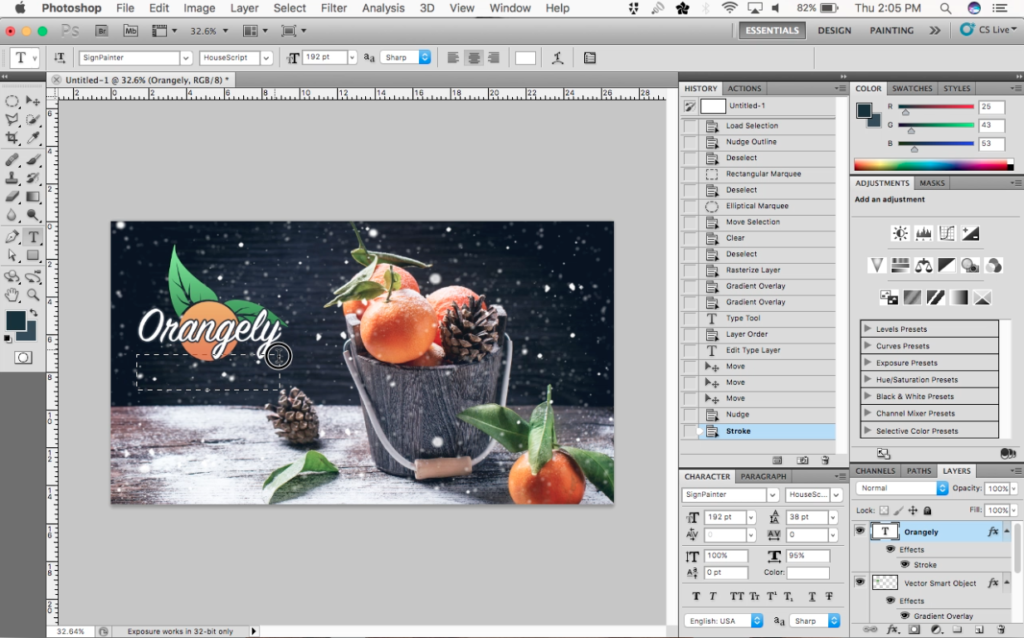
The next step is to add some detail and an offer box, specifically with some eye-catching “pop” and a call to action. The only thing missing from this ad would be contact information, which DOES NOT need to be overwhelming. This is a major misconception with ad design. Making a phone number, address, or website bigger does not make more people respond to it, as much as the client would like to think so. If a viewer of the ad in interested, they will see the contact information and use it. Intruding on the overall look of your ad with contact information will only hurt the overall impact of your message.
Remember to save a layered copy for easy edits, and export a PDF or full resolution JPG for submission to the publication.
If you want to see my step by step tutorial, be sure to check out the video below. I recorded this in real time as I created the ad for the first time, so you can see how quick and easy it can be to create ads like this rapidly. I took some liberties and shortcuts, and definitely have some bad habits, being self-taught a long time ago, so please forgive me for not having the best in Photoshop etiquite.
[embedyt] https://www.youtube.com/watch?v=snIKAMArLpE[/embedyt]
GraphicStock is hands down the easiest and most cost-efficient way to utilize royalty-free stock photos. You never have to run into issues regarding copyright infringement or low resolution (don’t download images from Google Images!), or download limits like other sources. With unlimited full size image downloads, you can be a graphic design machine for a fraction of the cost of other stock photo and graphic subscription sites.
The best part is that you can get a FREE 7 day trial and download up to 140 images or graphics completely free. Most sites charge $10 per royalty-free image. If you get what you need, simply cancel before your trial is up, or continue your subscription for unlimited downloads whenever and wherever you need them.
If you have any questions about the steps in my tutorial, feel free to ask below and I will answer them asap!